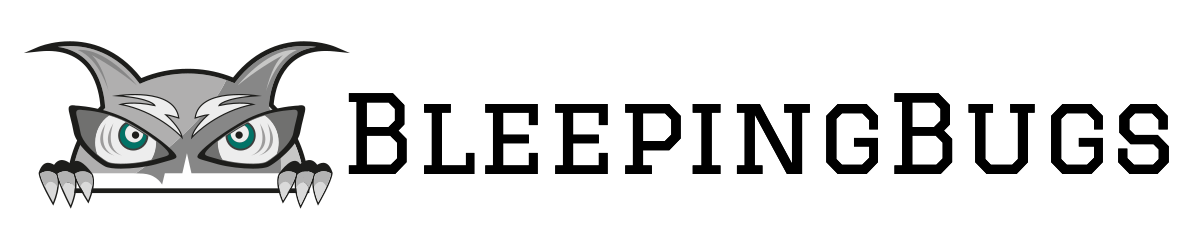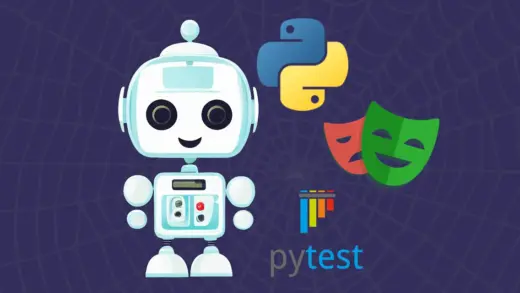4 Ways (not called Jira!) to Report Bugs
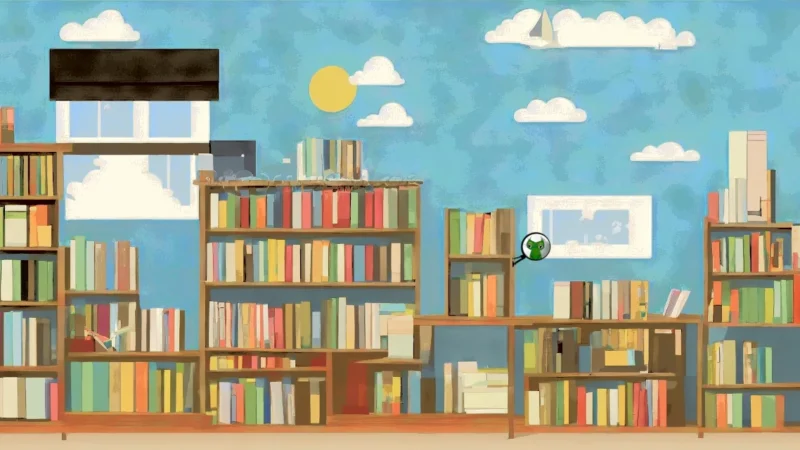
Believe it or not, filing a Jira ticket is not the only way to report a bug. Today I’m going to share with you four other approaches to add to your arsenal. Not only will it make you stand out, but you might actually get the job done better.
First, let me convince you why reporting bugs is important. No matter how many issues you find during a testing session, if you don’t report your findings to your team then your efforts are wasted. Building software is a team activity after all. You have product managers drafting requirements, developers writing code, and software testers like us providing product feedback along the way. If we never reported the bugs we see, it would be as if we never tested at all.
Bug reporting isn’t just a core part of our job description. It’s also helpful for our career growth. Among the many ways to demonstrate our value to the team reporting bugs is probably the most obvious way to shine. You may not receive much praise for your well written test cases, yet I can almost guarantee you would be recognized for catching showstopper bugs early in the process.
These are just a couple of reasons why reporting bugs is an important skill to learn, and why I want to share with you these four other methods that you can add to your arsenal.
By the end of the post I hope you get a sense of what a software bug is, pick up a few practical (and impractical) ways to report one, and understand the situations when you could apply each method.
What is a software bug?
If you’ve ever seen the popular movie “Wreck-it Ralph” then Disney has already shown you what a software bug is. In the movie there’s a video game character called Vanellope whose code has a programming error leading her to malfunction and behave erratically when racing against other characters. Because of this “bug” in the game the other characters give her the nickname “The Glitch.”
“Glitch” is just one of many terms that people describe what we understand as bugs. I’ve heard all of the following used and in practice we mean the same thing.
- Errors
- Defects
- Faults
- Issues
I’ve even called a bug some “weird behavior” and my teammates understood what I meant.
For the purposes of this post and building a shared vocabulary, let’s just think of software bugs as unexpected behaviors in an application that have some negative impact on the user experience.
For instance, if you’re playing a video game and all-of-a-sudden it crashes, then you’ve experienced a bug. If your Instagram app glitches and you can’t post a story, then that’s another bug. You, the end user, most likely did not expect those behaviors and neither did the team who built those products.
We can even abstract the concept of a bug a bit more and just think of it as information telling you what’s wrong with the application. If you think of a bug this way, then you start to realize there are quite a few ways you can report this “bug” or “piece of information” to others.
Now that we understand what a software bug is, let’s move on to how we can report this information to our team.
The Standard: Filing a bug ticket in Jira
I’ll start off with what you already know – filing a ticket in Jira. This is probably the most common approach to report a bug given that modern scrum teams have embraced this tool to organize and plan their work.
For those that don’t know what Jira is, it’s an issue and project tracking software where you can create units of work in the form of “tickets” that describe the product you are building. While product managers and developers use these tickets to describe what the app does and how to build it, software testers generally create bug-type tickets to keep track of unexpected behaviors in the app.
In the screenshot below you can see an example of a bug ticket created in Jira. You have a clear title describing what the bug is about as well as additional details in the description section to describe how to reproduce the bug. With Jira, you can even upload screenshots and videos and other attachments that provide useful information.
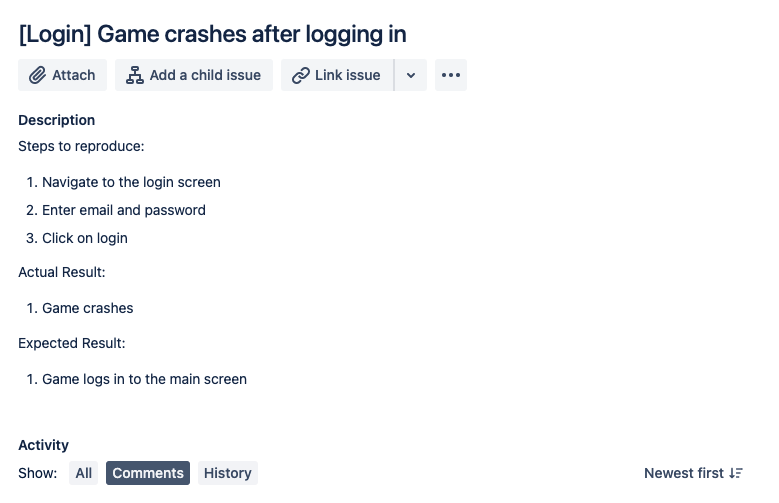
Filing Jira tickets is my go-to simply because every single company that I’ve worked for has used Jira and our entire team essentially works out of it. Not only is it a single application to track all of our work, the abundance of features and level of detail that it allows me to record is impressive.
Yet, I would be lying if I said I like filing bug tickets. Creating a single ticket could take me upwards of 15 minutes and it feels so tedious every single time. Granted this tediousness is a result of me adding way too much information in the form of videos and logs, I still hate having to interrupt my testing just to file a bug.
Let’s try to evaluate how well of a communication method this approach is based on information density, efficiency, clarity, and accessibility.
Here’s a breakdown of the pros and cons of reporting bugs using Jira.
Pros:
- You have a single database to store your bugs safely and accessible to the team (accessibility)
- You can add metadata to bug tickets that provide additional context and useful information like dependencies and history (information density)
- Easy to collaborate with team and track as bug tickets are in the same database as implementation tickets (ease of communication)
- Comment section allows you to start discussions with others and hash out uncertainties
Cons:
- Creating bug tickets can get tedious especially if you have a large amount of tickets to file or if you need to input a lot of information (efficiency)
- Bug tickets are mostly text based communication and this could lead to readers misunderstanding your ticket. Even if you provide videos and screenshots showing how to reproduce the bug, those who review the ticket can still misunderstand the issue and need additional clarifications.
Okay. Now let’s get to some other ways of reporting bugs that you may not have thought of.
1. Sharing a bug on Slack
Have you never sent a Slack message to a product manager and asked them to confirm if the bug you found should be reported? Because, I have and it’s so nice being able to report an issue without having to open Jira and add all the details there.
Even better is if the product manager or developer tells me that the bug is working as designed and should not be reported. I just saved 15 minutes of my time instead of having to open up Jira, file the ticket, and then link it to the product manager to review!
Sending a message explaining bugs I’m seeing is quick and easy, however, it’s easy for your bugs to get lost in threads and other messages. This is why for the long term Slack is not the best way to report issues. You’ll want to make sure you transfer it to a real database like Jira.
For situations where you need instant feedback, however, Slack is the way to go. I remember during a big launch where we were in war rooms testing the release live, Slack was the go to method to report production issues. As soon as we saw something wrong we would ping an on-call person and they would instantly route it to the right development team to investigate and fix live.
Here’s a breakdown of the pros and cons of reporting a Slack to report bugs:
Pros:
- It’s a quick and easy way to receive feedback about a bug before officially filing it in tracker
- Much faster than creating a Jira ticket
- You can share just as much info about the bug on Slack as you would elsewhere like Jira, including starting a message chain
Cons:
- As messages pile up, it’s easy to lose track of your bugs reported in Slack
- If you ping your teammates on Slack for every little bug you find, it can get annoying.
- If you post a bug in Slack and someone decides to review it at a later time, it may be harder to find the message again versus if you tracked in on Jira
2. Demoing the bug in a Video call
Remember how I said developers can misunderstand your bug report if they go off of just Jira or even on Slack?
This third approach to reporting a bug ensures that the person you’re reporting the bug to can clearly follow along your reproduction steps on a video call. I’ve had cases where I wrote a really clear bug report in Jira, but my teammate across the Atlantic did not understand it well enough, because English was not their native language. By having a quick Zoom meeting or Slack huddle with them I was able to share my screen and reproduce the bug live on my test environment. There is no way of misinterpreting what the actual bug is.
The downside? I added another meeting to both of our calendars
Sometimes getting clarity is worth the extra meeting, but again, this bug reporting approach is situational and you’ll have to decide if it gets the job done.
Here’s a breakdown of the pros and cons of using a video call to report bugs:
Pros:
- Able to reproduce an issue live for someone and answer any questions on the spot
- Useful if doing war room style testing (in conjunction with Slack or without) where you need many folks on-call to report and resolve bugs instantly
Cons:
- It’s a lot more work to set up a call especially if calendars are full
- It’s quite disruptive to pester someone to join a video call and look at your bugs. You may want to group issues before having this meeting
- Information discussed in the meeting may be lost if not recorded somewhere like Jira
3. Emailing the bug to teammates
It’s not often I have to report bugs via email. I remember doing this while working as a QA vendor and my client preferred receiving email reports for issues and on the status of testing.
The only other time I’ve emailed bug reports is when I was using a vendor’s service and wanted to report an issue with their product.
Would I recommend sending bugs to your internal team through email? Like Slack, you’ll probably eventually lose track of these issues. However, if you don’t need to track these issues and your stakeholders just want to know what issues exist, then I don’t see why you can’t use email.
At the end of the day, bugs are just pieces of information, and email is an old, proven form of communication technology.
Here’s a breakdown of the pros and cons of using Email to report bugs:
Pros:
- Quicker than writing a full Jira ticket
- You can share the bug with people outside of your circle if these folks are not in your Jira or Slack software
- Recipients can take their time to respond, so it’s not intrusive
Cons:
- Harder to track bugs for the long term if not recorded in Jira
4. Tap your dev on the shoulders and report the bug in person
If you’re not an introvert, then walking up to the product manager or developer to report a bug is a sure-fire way to grab their attention.
On a small team, like a startup, you might find yourself doing this quite often. I remember working on a pretty small team out of a WeWork. The developer sitting next to me just made a hotfix and I had to test it. Rather than filing a new ticket for the new bug they introduced, I just told them what I noticed.
They were instantly able to see what was wrong and created a new hotfix for me to test.
Here’s a breakdown of the pros and cons of reporting bugs in person:
Pros:
- Quicker than writing a full Jira ticket
- Good for smoke testing or super quick checks
- You can do a live demo and avoid misunderstandings from sharing information via only text
Cons:
- You can’t track issues long term, so information may get lost
- You won’t always be able to grab the person’s attention if they’re busy
- You might be an introvert
What other ways can you report a bug?
I’ve shown four approaches (not called “Jira”) to help you report bugs back to your team depending on the urgency and level of detail required. In there I might have thrown in a couple of unconventional bug reporting examples to get your mind thinking about what you’re actually doing when reporting a bug.
If you look at bugs as information and not some software testing concept, then you can start to think of all the ways we communicate in everyday life as tools that we can use to report bugs. Because we can use Jira, Slack, Zoom, email, and in person to communicate with one another, these approaches also apply to bug reporting.
Of course, some approaches are better than others depending on the situation. We understand this from our daily usage of these technologies, so it shouldn’t be hard for us to understand how this affects our bug reports.
Do you still believe that Jira is the only way to report a bug?